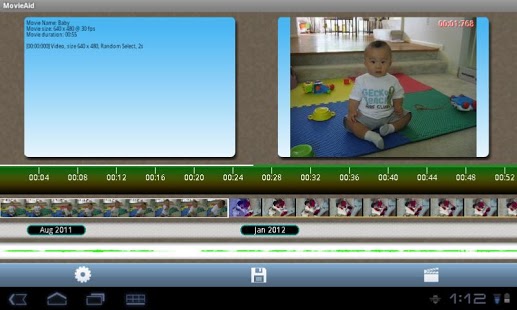Movie Aid 1.5.10
Free Version
Publisher Description
MovieAid is a mobile device based video editor that allows you to create a movie project from stored videos and photos in your phone/tablet. Allowing the user to manipulate various video transition effects and added subtitles, MovieAid paves a way to turn your stored videos and photos into a vivid movie. Creating a movie has never been easier, even in your phones.
★Want to edit a video, to mix images with videos, to merge multiple videos, and finally to create a movie of your own?
★Want to import photos from your phones/tablets and turn them into a video by utilizing various image/video transition effects, text subtitles and background music?
★Want to suppress the noise from your original video and to replace the noise with one or multiple music clips, even adding your narrative voice recording?
★Want to superimpose text messages to the video at specific time points of specified displaying time lengths?
★Want to upload your movie project to YouTube to be shared with your friends?
★Want to turn a shared photo album in Picasa to a shared video in YouTube with movie effects?
MovieAid can help you do all these, and do that simply and easily.
Features:
•Tap to import or add video/image/subtitle/audio
•Support multiple images/video clips and multiple audio clips editing
•Image/Video
✓Select transition effects & speeds, background colors.
✓Drag to position, pinch to zoom
✓Drag to trim video
✓Slow/fast motion effects(pro version only)
•Title Page
✓Select font, text color, and background color.
✓Drag to position text
•Subtitle
✓Select font, text color, and background color.
✓Drag to position,
✓Pinch to increase/decrease font size.
•Audio
✓Drag to trim
✓Merge audio clips.
✓Voice recording
✓Background music(pro version only)
•Export
✓Instant preview
✓Specify the output movie size and frame rate
✓Export to mp4 video
✓Upload to YouTube
✓Upload to Facebook
✓Bridge Picasa/Flickr to YouTube
How to Use:
•Tap to import video/image/title page/subtitle
•Double tap to modify video/image/title page/subtitle/audio properties
•With the free version you can only export short movies(less than 60s) with some restrictions. You may upgrade to pro version to remove these restrictions.
•Refund policy: within 24 hours
Note:
Please contact support team at http://www.kpcgreetings.com/support/contactus for any issues or suggestions that you have. Thank you!
About Movie Aid
Movie Aid is a free app for Android published in the Video Tools list of apps, part of Audio & Multimedia.
The company that develops Movie Aid is ASTI. The latest version released by its developer is 1.5.10. This app was rated by 21 users of our site and has an average rating of 2.9.
To install Movie Aid on your Android device, just click the green Continue To App button above to start the installation process. The app is listed on our website since 2015-05-18 and was downloaded 1,290 times. We have already checked if the download link is safe, however for your own protection we recommend that you scan the downloaded app with your antivirus. Your antivirus may detect the Movie Aid as malware as malware if the download link to com.asti.moviemaker is broken.
How to install Movie Aid on your Android device:
- Click on the Continue To App button on our website. This will redirect you to Google Play.
- Once the Movie Aid is shown in the Google Play listing of your Android device, you can start its download and installation. Tap on the Install button located below the search bar and to the right of the app icon.
- A pop-up window with the permissions required by Movie Aid will be shown. Click on Accept to continue the process.
- Movie Aid will be downloaded onto your device, displaying a progress. Once the download completes, the installation will start and you'll get a notification after the installation is finished.